The original work is written by Bruce Robertson of Gartner research. Bruce focuses on the most critical inhibitors to the adoption of cloud computing and the means of mitigating the risks.
Here are the inhibitors and how DataPreserve addresses them. For the full article go here.
1. Risk testing
“Testing is difficult to arrange and conduct and often isn’t offered by the provider”
With DataPreserve online backup, testing is a simple process you can perform from your own computer. Just delete, rename or move a file or folder then you the DataPreserve software functionality to restore it from our servers to the original location. While we demonstrate this function to all of our customers many forget or change job functions and don’t realize how easy it is to restore data.
2. Data location
“You may not know where your data is being stored. The question may be which disk farm, which data center or which country?”
When you store your data with DataPreserve you know exactly where the data is stored, in our ‘private cloud’ high security data center in Phoenix,AZ, one of the safety (technology-wise) places on Earth. For online backup and storage this point is particularly important for data restoration. Pulling large data sizes back from the cloud can take too long. With DataPreserve we can hook up a portable hard drive to download your data and overnight it to your location. of course the data remains encrypted all the way from storage through transit.
3. Data and code portability
“Once you’ve put your data into a system, it can be difficult to get the data back out. Beyond the data, it may be hard to get process (and the code that executes that process) out of the provider.”
Data stored with DataPreserve is backed up and encrypted by one of two industry leading software solutions. This means that backed up data will able to be restored without requiring a proprietary software programmer to get it back.
4. Data loss
"Many cloud services do not come with backup/restore capability included—you have to add that as an option, often on your own or with another cloud provider."
DataPreserve is the backup for your system but here is a good point.
“Make sure your data is backed up or replicated. Make sure your backups are usable, whether they are done in-house, with yet another cloud service or with optional services from the same vendor. Do this regularly.”
5. Data security
“Others can access an enterprise’s data more easily when it is stored externally, making it more vulnerable to being accessed or copied.”
With DataPreserve your data is encrypted at the source, meaning that its encrypted at your location. It stays encrypted in transit and while stored with us. Confidential, proprietary, personal, no matter. We see only the bits and bytes and data sizes. Its up to you to keep your personal password that can access and unencrypt the data.
Summary
Cloud computing, like anything, has risks and benefits. We’ve taken the time to develop cloud backup solutions that are optimized for the small and medium sized businesses that need them. Our channel partners can feel confident that they offer a powerful, enterprise class solution at a price point that makes sense.
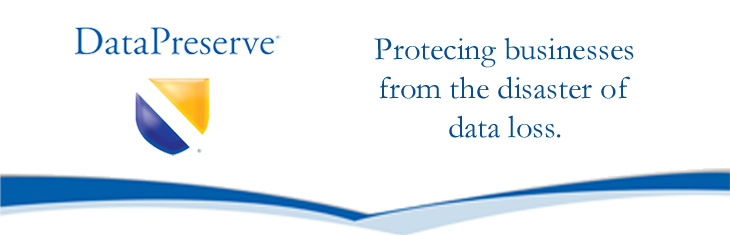




1 comment:
Good to know that Datapreserve is adapting cloud for backup. We at zest are compiling list of such providers so that we can offer our technical expertise.
Founders @ zest have worked on products from symc (backup exec) as well as commvalut and tons of experience in backup and cloud computing
Post a Comment