
There's nothing static about backup. Among the talk of simplified backup, easy backup and set-it-and-forget-it backup, the reality is that our data changes often and in many ways. Even the best automated backup solutions require intelligent oversight to stay on top of the changes.
How does data change?
Sure, data on our computers changes daily with new and changed information added to our data sets: a new proposal, updated data bases, changed graphics or diagrams. Most of these changes are covered by an automated backup that backs up common folders. The concern arises is when other changes happen. Here are a few examples:
Software application updates - Many of our customers rely on industry specific applications such as MISys for manufacturing, DentiMax for dental offices, Amicus for attorneys, etc. Once the backup for these applications is set up, people assume that the data files remain in the same folder and are backed up on schedule. The challenge comes when users install updates to the software. We recently were called to help restore data for a medical office that had installed such an update. The new software changed the location of the data files for that software. The new location was not included in the original backup set. So when the computer crashed and we restored the data, none of the data since the update were available. Ugh!
Operating system updates - Depending your backup configuration, you may or may not backup operating system files. In either case the way the operating system works with your backup solution is important to understand. As we mentioned earlier this month, backup with Windows Vista and 7 can be much different that those with XP. So whenever you change or upgrade your operating system review the backup sets to be certain critical data is protected.
Changing computers or networks configurations - Of course changing computers or changing the network location for critical data should prompt a review of the backup set. And be sure the backup set includes that actual data files, not just a shortcut to the file.
We recommend a test of your backup, including restoring a test file, once a month. A full review of backup sets should be done quarterly and whenever one of the events listed above occurs. The best backup solution in the world doesn't replace common sense and familiarity with the working environment.
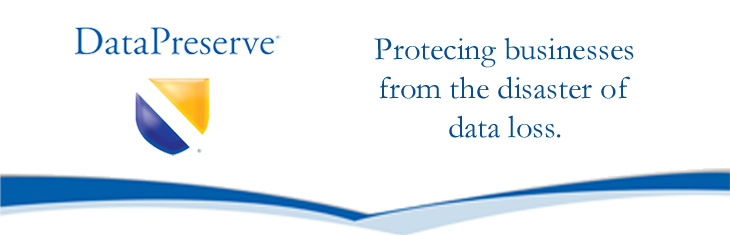




No comments:
Post a Comment