 Windows Vista and Windows 7 require a new backup solution
Windows Vista and Windows 7 require a new backup solutionChange is the one constant in our lives, particularly with Windows. So while school is in session for the kids we, too, have been learning a lot about backing up Windows Vista and learning about Windows 7.
While there are many differences between the 'traditional' Windows XP operating system and the newer Vista and 7, there are two critical aspects to consider.
Windows Vista and Windows 7 feature a new directory folder called 'Users'. Within this folder are specific user files including MS Outlook and other personal preference files. With Windows XP these files were located in different folder, usually in the 'Documents and Settings\username and other folders. The result is that users that upgrade from XP to Vista may loose files if they don't move appropriate folders to the new directory locations.
A second concern is software compatibility. Windows Vista and Windows 7 are 64-bit operating systems vs. the XP 32-bit design. This means that some programs that functioned perfectly well on XP will not run properly on the new OS. This may become a big issue for online backup companies that are tied to software designed for the old system. Fortunately for us, DataPreserve uses DataPreserve Pro powered by the ROBOBAK enterprise grade online backup software. This online backup solution was designed from the ground up with the 64-bit OS in mind.
In short, nobody does backup and restore of your Vista data like DataPreserve. Using the DataPreserve Pro online backup and a storage solution we make block level backups that are fast to upload and simple to restore. Our Remote Backup 3.0 customers are amazed by the ease of use of the DataPreserve Pro interface and its ability to compress and deduplicate across multiple locations.

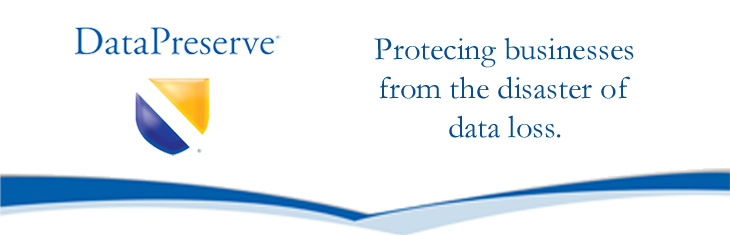




No comments:
Post a Comment