
Use the spring cleaning spirit to dust off your computer. You can improve its performance and reduce the risks of trouble for your information technology. Sal D’Ascoli, Customer Service Manager at DataPreserve, has these three tips and three cautions for spring cleaning your computer.
Tip 1 – Archive old emails from Outlook – Use the File/Archive function on Microsoft Outlook to reduce the size of the .PST files where emails are stored. This can improve the operation of Outlook and reduce the size of your data backups.
Tip 2 – Uninstall applications that you haven’t used. Using the Add and Remove Programs feature in Control Panel, look for rarely used programs that may be taking up hard drive space or running in the background unnecessarily. This may also improve performance.
Tip 3 – Organize your unused desktop icons. They say that a clean desk is the sign of a sick mind. While the jury is still out about that, it does make sense to clean up the clutter on your desktop. Take the time to file or delete this mess to improve your personal performance. Use this link to get the details.
Before you get started, however, here are a few cautions:
Caution 1 – Before doing any changes to your system, make sure to set a System Restore point and a backup. This way you can protect yourself from unintended data loss.
Caution 2 – If you come across a splash screen or error warning that you don’t understand during your cleanup, get help. Those warnings are there for a reason.
Caution 3 – Make sure your antivirus programs are up to date. Run each and check for updates.
Sal D’Ascoli has over 25 years of experience as a technology professional. As Customer Service Manager at DataPreserve he hears of PC problems when people lose their computer data.
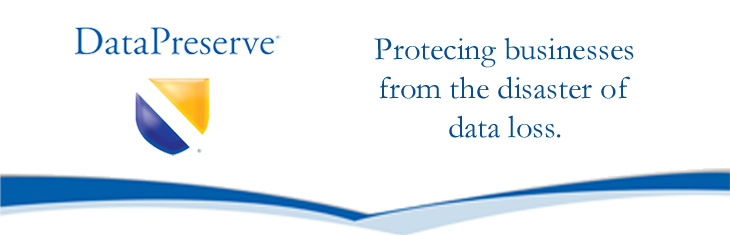






No comments:
Post a Comment