 Backing up QuickBooks® shouldn’t be difficult. When QuickBooks programs are newly installed all of the files in the default folder. Set an automatic backup for those files and you are done. But complications can arise.
Backing up QuickBooks® shouldn’t be difficult. When QuickBooks programs are newly installed all of the files in the default folder. Set an automatic backup for those files and you are done. But complications can arise.
Over time users may relocate the key files needed to backup and restore QuickBooks 2008 to full functionality. However they don’t adjust their automatic backups to include those files. Result – no backup of current QuickBooks.
DataPreserve recommends periodically reviewing your QuickBooks online backups to be sure the correct version of the .QBB file is included in regular online backups.
What is a .QBB file?
QuickBooks 2008 allows you to create a single file with everything you need for backing up your QuickBooks. The file extension is .QBB.
How to Backup QuickBooks
For the basic daily backup up of your QuickBooks files, be sure to include the QuickBooks Backup file, ending in .QBB in your daily backups. By default, this file is stored here: C:\Program Files\Intuit\QuickBooks 2008\Data\.
Most people recommend that you set QuickBooks to create a new version of your .QBB file every time you close QuickBooks. Once created, backup up this .QBB with DataPreserve or other backup solution to get the file safely off-site.
What a difference a day makes
What happens to the changes made in your QuickBooks over the course of a day, before the .QBB file is made? In order to protect those changes you have two options.
The first option is to manually backup your QuickBooks throughout the day. That means creating the .QBB file and then setting DataPreserve online backup to backup the .QBB file several times a day.
The second option is to set the DataPreserve online backup to backup all of your QuickBook files several times during the day. To do this use the enable the Open Files feature and create a separate backup set to protect just this folder. This would include:
.QBW = QuickBooks Primary Data File
.QBB = QuickBooks Backup File
And these files if present:
.QBA = QuickBooks Accountant's Copy File (May also be a .AIF [Accountant's Import File])
.QBA.TLG = Transaction log file (for accountant's review copy)
.QBM = QuickBooks Portable Company File (for version 2006 and above).
.QBI = QuickBooks Crash Roll Back File
.QBX = QuickBooks Accountant Transfer File
.TDB – QuickBooks Pro timer file
As always, we recommend the a technology professional reviews your systems and backup sets to be sure the right data is being protected
Related links
Nice tutorial of how to create a backup copy of your QuickBooks with screen shots
QuickBooks/Intuit copyright notices
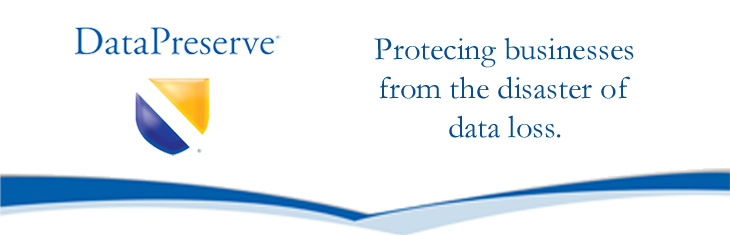





1 comment:
Amiable dispatch and this post helped me alot in my college assignement. Thanks you as your information.
Post a Comment